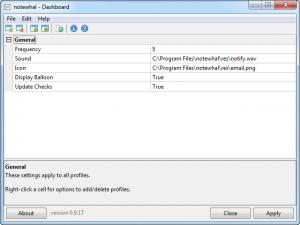Notewhal
0.9.17
Size: 0 Bytes
Downloads: 3808
Platform: Windows (All Versions)
Let's imagine that you have several email accounts and you need to check each of them on a daily basis, to see if you have new emails or not. Accessing the webmail page for each account separately may take a lot of time and effort, but if you use Notewhal, you will avoid all this time loss, as this Windows program can automatically check several email accounts for new messages at a predefined interval of time, allowing you to see if you have new mails or not without even accessing the webmail pages.
After installing and running the software, the first thing to do is to configure the desired email accounts. Notewhal supports an unlimited number of email accounts and can work with the IMAP4 and Reddit mail protocols. Configuring an email account requires knowing the mail server, username, password and port. Optionally, you can select a sound file to be played when new emails are received, so that you are properly notified of this. You can also choose a color for the notification window which will pop-up. Notewhal can also be configured to run a specific program automatically when new emails are received.
Having configured all the email accounts, the next and final step is to enter the interval of time when the accounts should be checked for new messages. After all these settings have been customized, you can just minimize the application and watch the icon displayed in the system tray. If new messages are received, the color of the icon will change, thus allowing you to be informed about new messages even if you have a crowded desktop and you cannot properly view the notification message of the application.
Pros
It can work with an unlimited number of email accounts. Besides that, you can enter the interval of time for checking for new messages. Furthermore, you can use your own audio file as a notification for new messages.
Cons
The program does not support the POP3 protocol. Using Notewhal you can easily check for new emails even if you use several email accounts.
Notewhal
0.9.17
Download
Notewhal Awards

Notewhal Editor’s Review Rating
Notewhal has been reviewed by Jerome Johnston on 12 Jul 2013. Based on the user interface, features and complexity, Findmysoft has rated Notewhal 5 out of 5 stars, naming it Essential